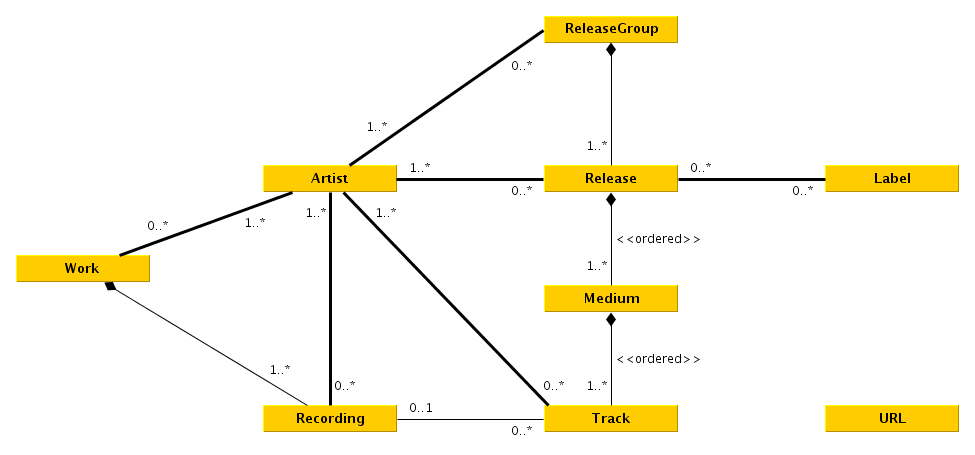Music Kraken
- Installlation
- Command Line Usage
- Library Usage / Python Interface
- About Metadata
- About the Audio
- About the Lyrics
Installation
You can find and get this project from either PyPI as a Python-Package, or simply the source code from GitHub. Note that even though everything SHOULD work cross-platform, I have only tested it on Ubuntu. If you enjoy this project, feel free to give it a star on GitHub.
# Install it with
pip install music-kraken
# and simply run it like this:
music-kraken
Notes for Python 3.9
Unfortunately I use features that newly git introduced in Python 3.10. So unfortunately you CAN'T run this programm with python 3.9. #10
Notes for WSL
If you choose to run it in WSL, make sure ~/.local/bin is added to your $PATH #2
Quick-Guide
Genre: First, the cli asks you to input a genre you want to download to. The options it gives you (if it gives you any) are all the folders you have in the music directory. You can also just input a new one.
What to download: After that it prompts you for a search. Here are a couple examples how you can search:
> #a <any artist>
searches for the artist <any artist>
> #a <any artist> #r <any releas>
searches for the release (album) <any release> by the artist <any artist>
> #r <any release> Me #t <any track>
searches for the track <any track> from the release <any relaese>
After searching with this syntax, it prompts you with multiple results. You can either choose one of those by inputing its id int, or you can search for a new query.
After you chose either an artist, a release group, a release, or a track by its id, download it by inputting the string ok. My downloader will download it automatically for you.
Programming Interface / Use as Library
This application is 100\% centered around Data. Thus the most important thing for working with musik kraken is, to understand how I structured the data.
Without long expllanations I will just show you, how to import the data classes and create them.
DataClasses
# importing the libraries I build on
import pycountry
# importing the custom dataclasses
from music_kraken import (
Song,
Lyrics,
Target,
Source,
Album,
Artist,
# the custom date class
ID3Timestamp,
# the enums (I will elaborate on later)
SourcePages,
SourceTypes
)
song_object = Song(
genre="HS Core",
title="Vein Deep in the Solution",
length=666,
isrc="US-S1Z-99-00001",
tracksort=2,
target=Target(file="song.mp3", path="~/Music"),
lyrics=[
Lyrics(text="these are some depressive lyrics", language="en"),
Lyrics(text="test", language="en")
],
sources=[
Source(SourcePages.YOUTUBE, "https://youtu.be/dfnsdajlhkjhsd"),
Source(SourcePages.MUSIFY, "https://ln.topdf.de/Music-Kraken/")
],
album=Album(
title="One Final Action",
date=ID3Timestamp(year=1986, month=3, day=1),
language=pycountry.languages.get(alpha_2="en"),
label="cum productions",
sources=[
Source(SourcePages.ENCYCLOPAEDIA_METALLUM, "https://www.metal-archives.com/albums/I%27m_in_a_Coffin/One_Final_Action/207614")
]
),
main_artist_list=[
Artist(
name="I'm in a coffin",
sources=[
Source(SourcePages.ENCYCLOPAEDIA_METALLUM, "https://www.metal-archives.com/bands/I%27m_in_a_Coffin/127727")
]
)
],
feature_artist_list=[Artist(name="Rick Astley")],
)
If you just wanna start implementing, then just use the code example, I dont care.
For those who don't want any bugs and use it as intended (which is reccomended, cuz I am only one person so there are defs bugs) continue reading.
music_kraken.Song
So as you can see, the probaply most important Class is the music_kraken.Song class. It is used to save the song in (duh).
It has handfull attributes, where half of em are self explanatory, like title or genre. The ones like isrc are only relevant to you, if you know what it is, so I won't elaborate on it.
Interesting is the date. It uses a custom class. More on that here.
music_kraken.ID3Timestamp
For multiple Reasons I don't use the default datetime.datetime class.
The most important reason is, that you need to pass in at least year, month and day. For every other values there are default values, that are indistinguishable from values that are directly passed in. But I need optional values. The ID3 standart allows default values. Additionally datetime.datetime is immutable, thus I can't inherint all the methods. Sorry.
Anyways you can create those custom objects easily.
from music_kraken import ID3Timestamp
# returns an instance of ID3Timestamp with the current time
ID3Timestamp.now()
# yea
ID3Timestamp(year=1986, month=3, day=1)
you can pass in the Arguments:
- year
- month
- day
- hour
- minute
- second
:)
Old implementation
IF U USE THIS NOW YOU ARE DUMB. IT ISN'T FINISHED AND THE STUFF YOU CODE NOW WILL BE BROKEN TOMORROW SOON YOU CAN THOUGH
If you want to use this project, or parts from it in your own projects from it, make sure to be familiar with Python Modules. Further and better documentation including code examples are yet to come, so here is the rough module structure for now. (Should be up-to-date, but no guarantees)
If you simply want to run the builtin minimal cli just do this:
from music_kraken import cli
cli()
Search for Metadata
The whole program takes the data it processes further from the cache, a sqlite database. So before you can do anything, you will need to fill it with the songs you want to download (or create song objects manually, but more on that later).
For now the base of everything is musicbrainz, so you need to get the musicbrainz id and type. The id corresponds to either
- an artist
- a release group
- a release
- a recording/track).
To get this info, you first have to initialize a search object (music_kraken.MetadataSearch).
search_object = music_kraken.MetadataSearch()
Then you need an initial "text search" to get some options you can choose from. For this you can either specify artists releases and whatever directly with one of the following functions:
# you can directly specify artist, release group, release or recording/track
multiple_options = search_object.search_from_text(artist=input("input the name of the artist: "))
# you can specify a query see the simple integrated cli on how to use the query
multiple_options = search_object.search_from_query(query=input("input the query: "))
Both methods return an instance of MultipleOptions, which can be directly converted to a string.
print(multiple_options)
After the first "text search" you can either again search the same way as before,
or you can further explore one of the options from the previous search.
To explore and select one options from MultipleOptions, simply call MetadataSearch.choose(self, index: int).
The index represents the number in the previously returned instance of MultipleOptions.
The selected Option will be selected and can be downloaded in the next step.
Thus, this has to be done after either search_from_text or search_from_query
# choosing the best matching band
multiple_options = search_object.choose(0)
# choosing the first ever release group of this band
multiple_options = search_object.choose(1)
# printing out the current options
print(multiple_options)
This process can be repeated indefinitely (until you run out of memory). A search history is kept in the Search instance. You could go back to the previous search (without any loading time) like this:
multiple_options = search_object.get_previous_options()
Downloading Metadata / Filling up the Cache
You can download following metadata:
- an artist (the whole discography)
- a release group
- a release
- a track/recording
If you got an instance of MetadataSearch, like I elaborated previously, downloading every piece of metadata from the currently selected Option is really quite easy.
from music_kraken import fetch_metadata_from_search
# this is it :)
music_kraken.fetch_metadata_from_search(search_object)
If you already know what you want to download you can skip the search instance and simply do the following.
from music_kraken import fetch_metadata
# might change and break after I add multiple metadata sources which I will
fetch_metadata(id_=musicbrainz_id, type=metadata_type)
The option type is a string (I'm sorry for not making it an enum I know its a bad pratice), which can have following values:
- 'artist'
- 'release_group'
- 'release'
- 'recording'
PAY ATTENTION TO TYPOS, IT'S CASE SENSITIVE
The musicbrainz id is just the id of the object from musicbrainz.
After following those steps, it might take a couple seconds/minutes to execute, but then the Cache will be filled.
Cache / Temporary Database
All the data, the functions that download stuff use, can be gotten from the temporary database / cache. The cache can be simply used like this:
music_kraken.cache
When fetching any song data from the cache, you will get it as Song object (music_kraken.Song). There are multiple methods to get different sets of Songs. The names explain the methods pretty well:
from music_kraken import cache
# gets a single track specified by the id
cache.get_track_metadata(id: str)
# gets a list of tracks.
cache.get_tracks_to_download()
cache.get_tracks_without_src()
cache.get_tracks_without_isrc()
cache.get_tracks_without_filepath()
The id always is a musicbrainz id and distinct for every track.
Setting the Target
By default the music downloader doesn't know where to save the music file, if downloaded. To set those variables (the directory to save the file in and the filepath), it is enough to run one single command:
from music_kraken import set_target
# adds file path, file directory and the genre to the database
set_target(genre="some test genre")
The concept of genres is too loose, to definitely say, this band exclusively plays this genre, or this song is this genre. This doesn't work manually, this will never work automatically. Thus, I've decided to just use the genre as category, to sort the artists and songs by. Most Music players support that.
As a result of this decision you will have to pass the genre in this function.
Get Audio
This is most likely the most useful and unique feature of this Project. If the cache is filled, you can get audio sources for the songs you only have the metadata, and download them. This works for most songs. I'd guess for about 97% (?)
First of you will need a List of song objects music_kraken.Song. As mentioned above, you could get a list like that from the cache.
# Here is an Example
from music_kraken import (
cache,
fetch_sources,
fetch_audios
)
# scanning pages, searching for a download and storing results
fetch_sources(cache.get_tracks_without_src())
# downloading all previously fetched sources to previously defined targets
fetch_audios(cache.get_tracks_to_download())
Note:
To download audio two cases have to be met:
- The target has to be set beforehand
- The sources have to be fetched beforehand
Metadata
First the metadata has to be downloaded. The best api to do so is undeniably Musicbrainz. This is a result of them being a website with a large Database spanning over all Genres.
Musicbrainz
To fetch from Musicbrainz we first have to know what to fetch. A good start is to get an input query, which can be just put into the MB-Api. It then returns a list of possible artists, releases and recordings.
If the following chosen element is an artist, its discography + a couple tracks are printed, if a release is chosen, the artists + tracklist + release is outputted, If a track is chosen its artists and releases are shown.
For now, it doesn't if the discography or tracklist is chosen.
Metadata to fetch
I orient on which metadata to download on the keys in mutagen.EasyID3. The following I fetch and tag the MP3 with:
- title
- artist
- albumartist
- tracknumber
- albumsort can sort albums cronological
- titlesort is just set to the tracknumber to sort by track order to sort correctly
- isrc
- musicbrainz_artistid
- musicbrainz_albumid
- musicbrainz_albumartistid
- musicbrainz_albumstatus
- language
- musicbrainz_albumtype
- releasecountry
- barcode
albumsort/titlesort
Those Tags are for the musicplayer to not sort for Example the albums of a band alphabetically, but in another way. I set it just to chronological order
isrc
This is the international standart release code. With this a track can be identified 99% of the time, if it is known and the website has a search api for that. Obviously this will get important later.
Download
Now that the metadata is downloaded and cached, download sources need to be sound, because one can't listen to metadata. Granted it would be amazing if that would be possible.
Musify
The quickest source to get download links from is to my knowledge musify. It's a Russian music downloading page, where many many songs are available to stream and to download. Due to me not wanting to stress the server to much, I abuse a handy feature nearly every page where you can search suff has. The autocomplete api for the search input. Those always are quite limited in the number of results it returns, but it is optimized to be quick. Thus with the http header Connection set to keep-alive the bottleneck definitely is not at the speed of those requests.
For musify the endpoint is following: https://musify.club/search/suggestions?term={title} If the http headers are set correctly, then searching for example for "Lorna Shore" yields following result:
[
{
"id":"Lorna Shore",
"label":"Lorna Shore",
"value":"Lorna Shore",
"category":"Исполнители",
"image":"https://39s.musify.club/img/68/9561484/25159224.jpg",
"url":"/artist/lorna-shore-59611"
},
{"id":"Immortal","label":"Lorna Shore - Immortal (2020)","value":"Immortal","category":"Релизы","image":"https://39s-a.musify.club/img/70/20335517/52174338.jpg","url":"/release/lorna-shore-immortal-2020-1241300"},
{"id":"Immortal","label":"Lorna Shore - Immortal","value":"Immortal","category":"Треки","image":"","url":"/track/lorna-shore-immortal-12475071"}
]
This is a shortened example for the response the api gives. The results are very Limited, but it is also very efficient to parse. The steps I take are:
- call the api with the query being the track name
- parse the json response to an object
- look at how different the title and artist are on every element from the category
Треки, translated roughly to track or release. - If they match get the download links and cache them.
Youtube
Herte the isrc plays a huge role. You probably know it, when you search on youtube for a song, and the music videos has a long intro or the first result is a live version. I don't want those in my music collection, only if the tracks are like this in the official release. Well how can you get around that?
Turns out if you search for the isrc on youtube the results contain the music, like it is on the official release and some japanese meme videos. The tracks I wan't just have the title of the released track, so one can just compare those two.
For searching, as well as for downloading I use the programm youtube-dl, which also has a programming interface for python.
There are two bottlenecks with this approach though:
youtube-dlis just slow. Actually it has to be, to not get blocked by youtube.- Ofthen musicbrainz just doesn't give the isrc for some songs.
Lyrics
To get the Lyrics, I scrape them, and put those in the USLT ID3 Tags of for example mp3 files. Unfortunately some players, like the one I use, Rhythmbox don't support USLT Lyrics. So I created an Plugin for Rhythmbox. You can find it here: https://github.com/HeIIow2/rythmbox-id3-lyrics-support.
Genius
For the lyrics source the page https://genius.com/ is easily sufficient. It has most songs. Some songs are not present though, but that is fine, because the lyrics are optional anyways.