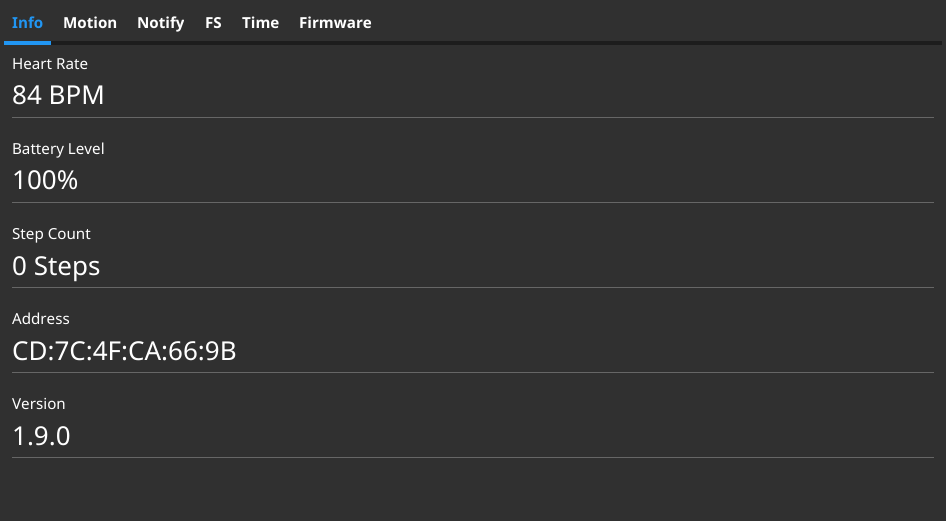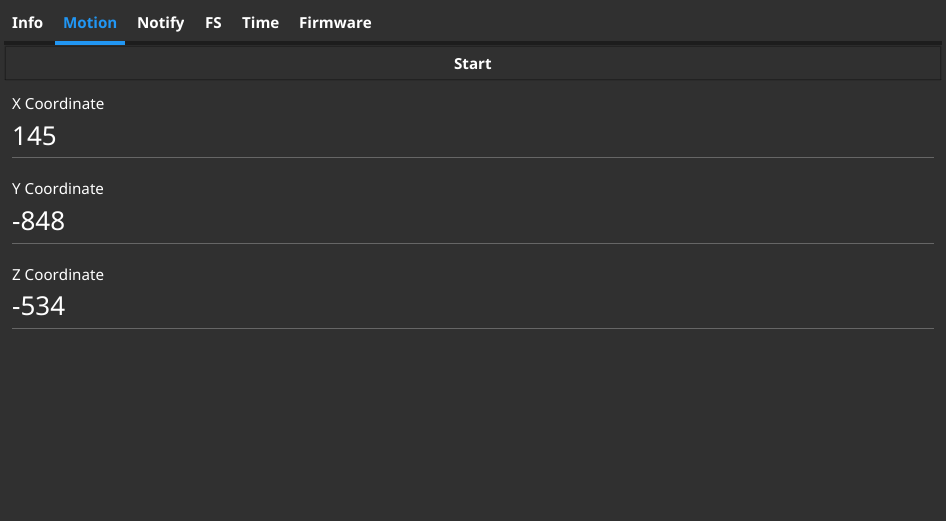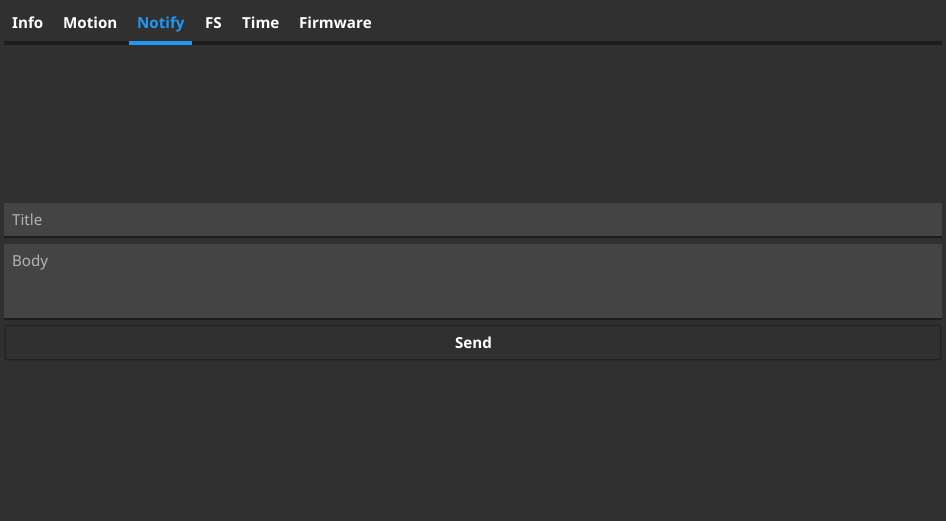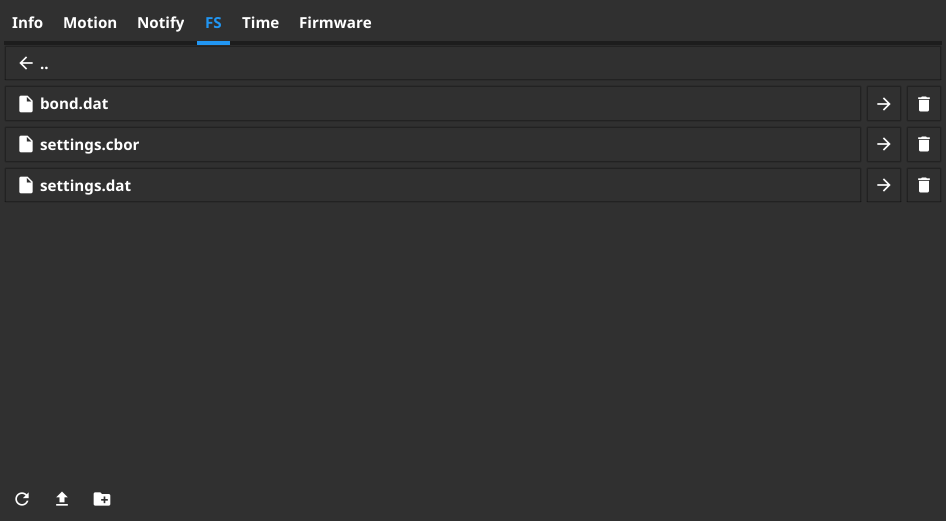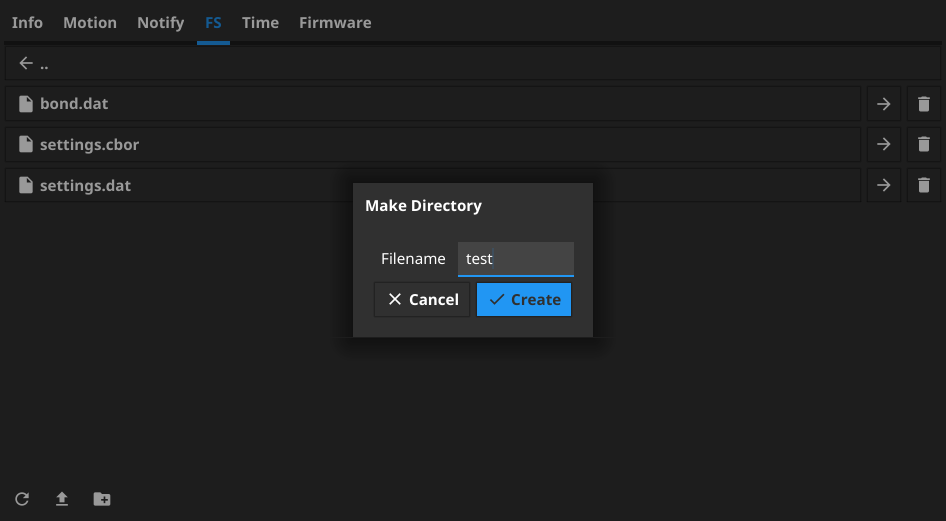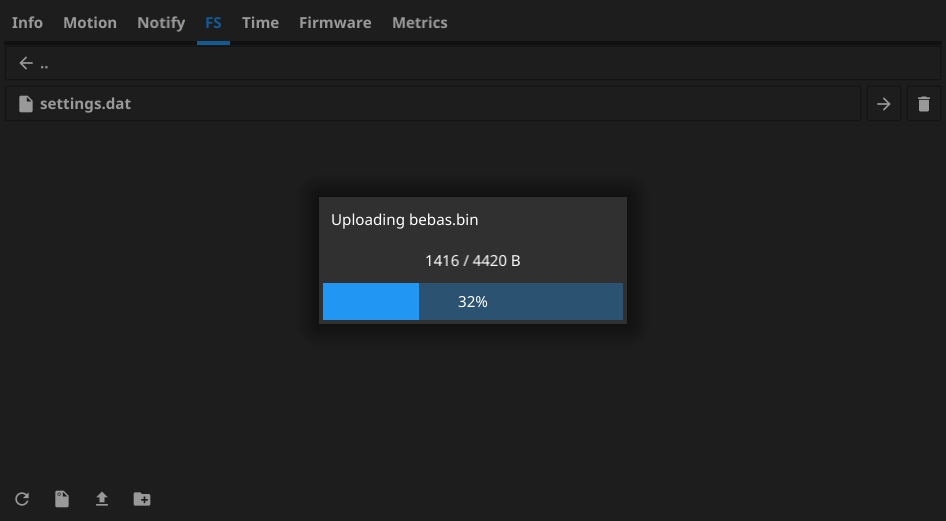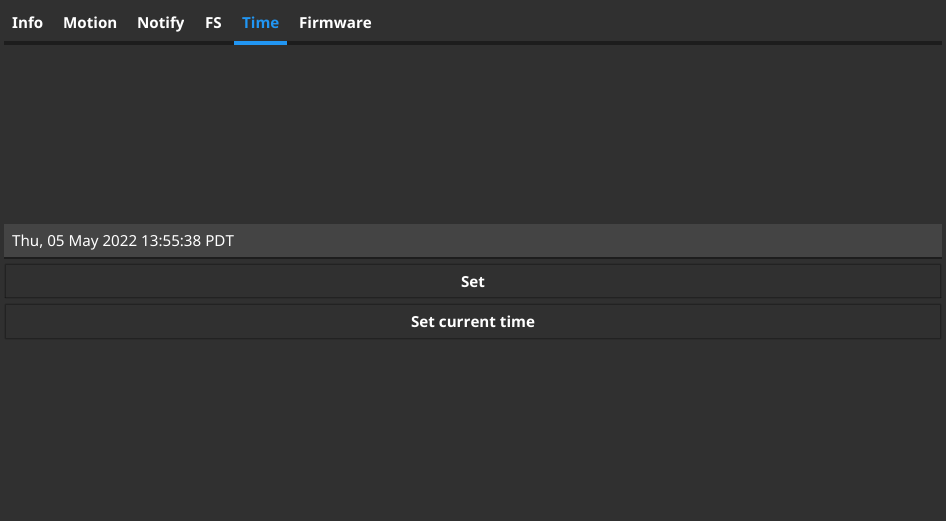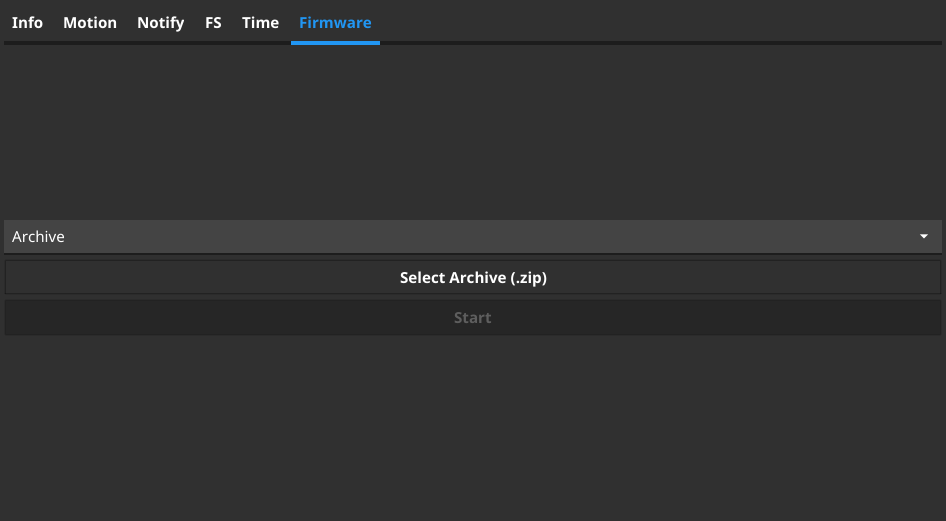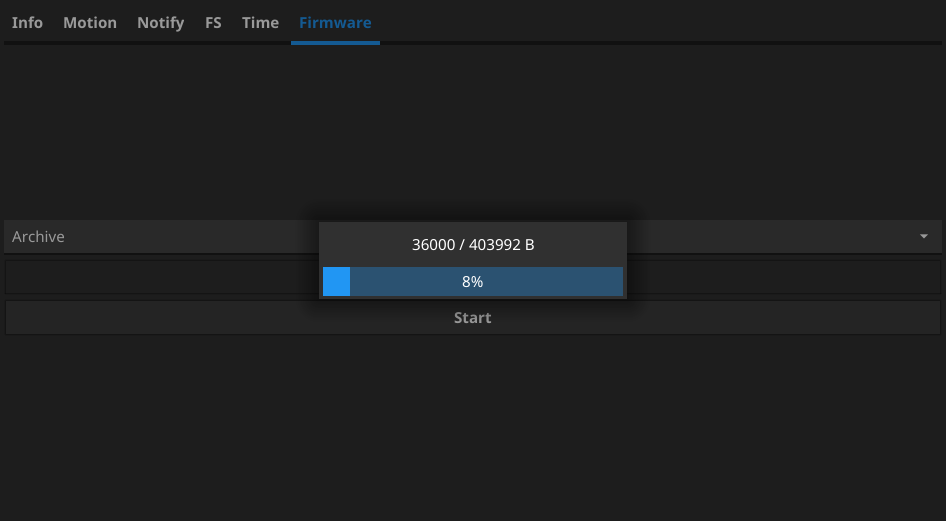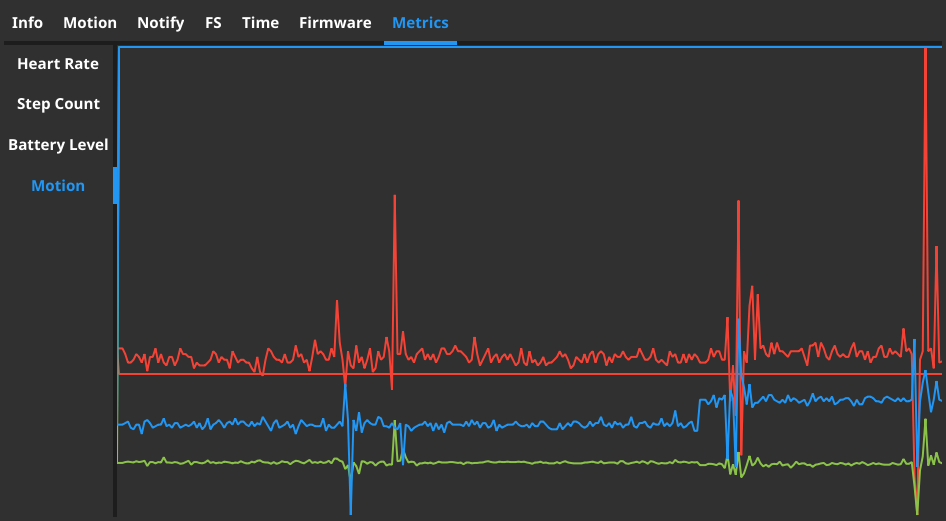ITD
InfiniTime Daemon
itd is a daemon that uses my infinitime library to interact with the PineTime running InfiniTime.
Features
- Notification relay
- Notification transliteration
- Call Notifications (ModemManager)
- Music control
- Get info from watch (HRM, Battery level, Firmware version, Motion)
- Set current time
- Control socket
- Firmware upgrades
- Weather
- BLE Filesystem
- Navigation (PureMaps)
Installation
Since ITD 0.0.7, packages are built and uploaded whenever a new release is created.
Arch Linux
Use the itd-bin or itd-git AUR packages.
Debian/Ubuntu
- Go to the latest release and download the
.debpackage for your CPU architecture. You can find your architecture by runninguname -min the terminal. - Run
sudo apt install <package>, replacing<package>with the path to the downloaded file. Note: relative paths must begin with./. - Example:
sudo apt install ~/Downloads/itd-0.0.7-linux-aarch64.deb
Fedora
- Go to the latest release and download the
.rpmpackage for your CPU architecture. You can find your architecture by runninguname -min the terminal. - Run
sudo dnf install <package>, replacing<package>with the path to the downloaded file. - Example:
sudo dnf install ~/Downloads/itd-0.0.7-linux-aarch64.rpm
Alpine (and postmarketOS)
- Go to the latest release and download the
.apkpackage for your CPU architecture. You can find your architecture by runninguname -min the terminal. - Run
sudo apk add --allow-untrusted <package>, replacing<package>with the path to the downloaded file. - Example:
sudo apk add --allow-untrusted ~/Downloads/itd-0.0.7-linux-aarch64.apk
Note: --allow-untrusted is required because ITD isn't part of a repository, and therefore is not signed.
itctl
This daemon comes with a binary called itctl which uses the socket to control the daemon from the command line. As such, it can be scripted using bash.
This is the itctl usage screen:
NAME:
itctl - A new cli application
USAGE:
itctl [global options] command [command options] [arguments...]
COMMANDS:
help Display help screen for a command
resources, res Handle InfiniTime resource loading
filesystem, fs Perform filesystem operations on the PineTime
firmware, fw Manage InfiniTime firmware
get Get information from InfiniTime
notify Send notification to InfiniTime
set Set information on InfiniTime
update, upd Update information on InfiniTime
watch Watch a value for changes
GLOBAL OPTIONS:
--socket-path value, -s value Path to itd socket (default: "/tmp/itd/socket")
itgui
In cmd/itgui, there is a gui frontend to the socket of itd. It uses the Fyne library for Go.
Easy Installation
The easiest way to install itgui is to use my other project, LURE. LURE will only work if your package manager is apt, dnf, yum, zypper, pacman, or apk.
Instructions:
- Install LURE. This can be done with the following command:
curl https://www.arsenm.dev/lure.sh | bash. - Check to make sure LURE is properly installed by running
lure ref. - Run
lure in itgui. This process may take a while as it will compileitguifrom source and package it for your distro. - Once the process is complete, you should be able to open and use
itguilike any other app.
Compilation
Before compiling, certain prerequisites must be installed. These are listed on the following page: https://developer.fyne.io/started/#prerequisites
It can be compiled by running:
go build ./cmd/itgui
Cross-compilation
Due to the use of OpenGL, cross-compilation of itgui isn't as simple as that of itd and itctl. The following guide from the Fyne website should work for itgui: https://developer.fyne.io/started/cross-compiling.
Screenshots
Installation
To install, install the go compiler and make. Usually, go is provided by a package either named go or golang, and make is usually provided by make. The go compiler must be version 1.17 or newer for various new reflect features.
To install, run
make && sudo make install
Socket
This daemon creates a UNIX socket at /tmp/itd/socket. It allows you to directly control the daemon and, by extension, the connected watch.
The socket uses tge DRPC library for requests. The code generated by this framework is located in internal/rpc
The API description is located in the internal/rpc/itd.proto file.
Starting
To start the daemon, run the following without root:
systemctl --user start itd
To autostart on login, run:
systemctl --user enable itd
Cross compiling
To cross compile, simply set the go environment variables. For example, for PinePhone, use:
make GOOS=linux GOARCH=arm64
This will compile itd and itctl for Linux aarch64 which is what runs on the PinePhone. This daemon only runs on Linux due to the library's dependencies (dbus, and bluez specifically).
Configuration
This daemon places a config file at /etc/itd.toml. This is the global config. itd will also look for a config at ~/.config/itd.toml.
Most of the time, the daemon does not need to be restarted for config changes to take effect.
Attribution
Location data from OpenStreetMap Nominatim, © OpenStreetMap contributors
Weather data from the Norwegian Meteorological Institute