While pairing a code does show on my watch, however, no prompt appear on my linux #31
Reference in New Issue
Block a user
Delete Branch "%!s()"
Deleting a branch is permanent. Although the deleted branch may continue to exist for a short time before it actually gets removed, it CANNOT be undone in most cases. Continue?
This is for my Archlinux PC, I updated the version of InfiniTime on my watch to 1.11.0. When I start pairing using , with either systemctl --user start itd or systemctl start --user itd.service
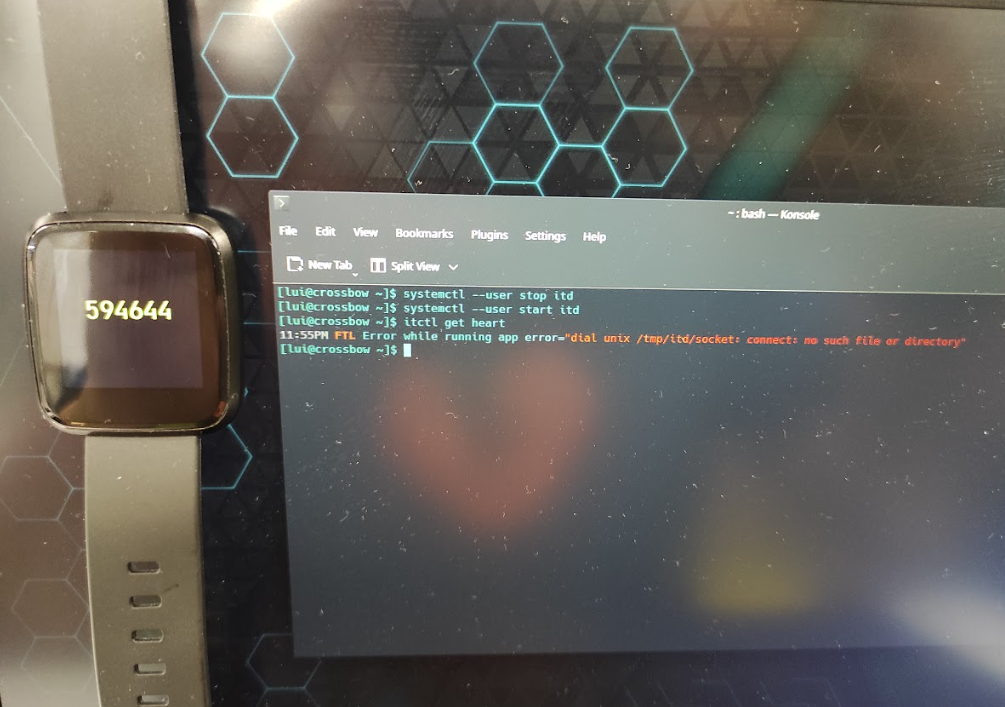
A code does show on my watch, however, no prompt appear on my linux. Is there anything that I can do to successfully paire the watch and the linux PC? I've tried the unpairing your watch from the Arch as amd pair again. Didn't work
You seem to be running KDE. Can you try to install
kdialogand see if that fixes it?@Arsen6331 Hi,
I am a beginer to linux can you please show me how? Coz I only find how to install kdialog on Ubuntu from googling. But Ubuntu doesn't work with itd. I am using archlinux. Can you please tell me a bit more how to unstall KDE and install kdialog on archlinux. I've tired two weeks to run itd and really hope to get it working. Cheers
Ubuntu does work with ITD, but since you are running Arch, you can install
kdialogsimply by runningsudo pacman -S kdialog. You don't need to uninstall KDE. It should've come with KDE, I'm not sure why it didn't.@Arsen6331 Hi, Thank you so much. I've installed kdialog as shown below
However, still no prompt appear on my linux.
As for Ubuntu, I've follow the document to install ITD on three diferent machine, all throw the same errors
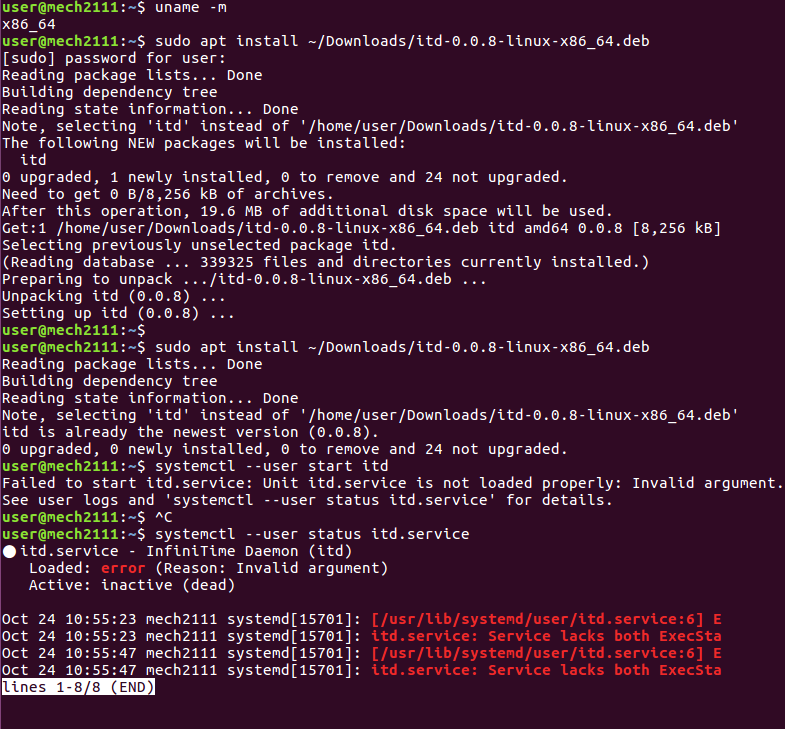
I'd love to use either archlinux or ubuntu to work with ITD. Just no luck. Do you have any advice to get either of these working?
On the Arch machine, open a terminal window. Stop the
itdservice usingsystemctl --user stop itd, and then runITD_LOGGING_LEVEL=debug itd. It should output a bunch of text. Wait until the code appears on your watch, then use Ctrl+C to exit. Copy all of the output and paste it here. That should hopefully provide me with some information as to what's going on. Thanks.@Arsen6331 Can I please give your remote control of my Linux machine to take a look at what's going on and save your time? Like TeamViewer? Just let me know whichever remote access App you would like to use. Thanks a million in advance
I understand why you might want that, but it's really not a good idea for random people on the internet to get remote access to your machine as it would allow them to access anything on your machine, as well as your entire network.
I am not sure why a dialog is not appearing. Have you tried pairing first, and then starting ITD? That shouldn't be needed, but it should fix your issue.
@Arsen6331 Thank you so much for your grate support and I've made it by running
systemctl stop --user itd.service
itd
in terminal 1
and
itctl get heartrate
itd/itgui
in a second terminal.
I've got the following gui up and running.
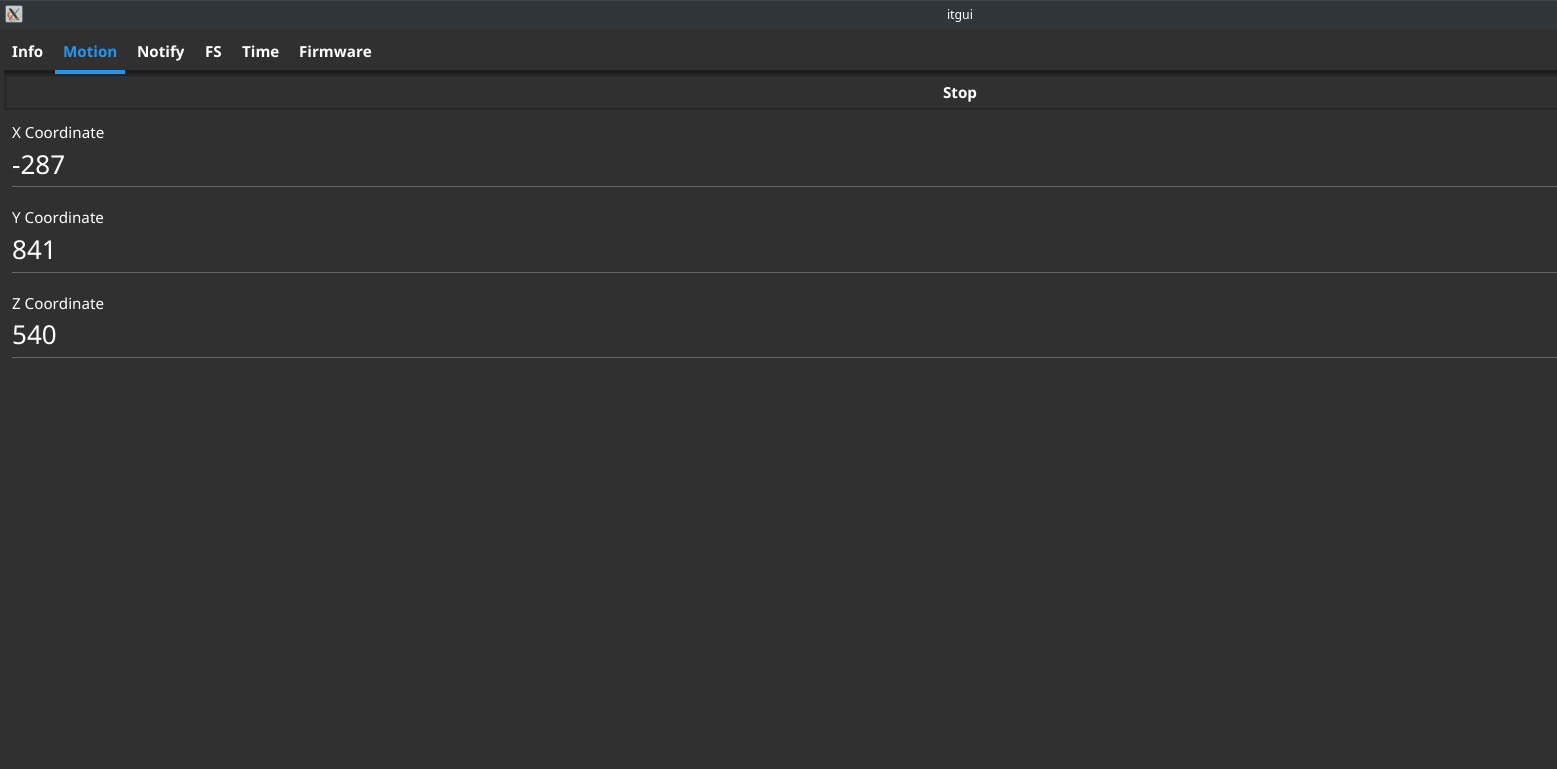
Another question is I hope to see the line graph as show below. However, there is no Metrics option for me. Could you please help?
Yeah, you can get that by enabling metrics in ITD. Run
Then, edit
~/.config/itd/itd.tomland changeto
You can also enable the motion graph by changing
to
but as the comment says, this may lower battery life
@Arsen6331 Thank you so much for your great help. I've got the following readings:
In the plotting, I don't the see the units on X and Y axis. Is there a way for me to show numbers on X and Y axis to make the graph more readable? Also, how can I save the hear rate data on my Linux PC and then plot it myself?
My last question is that the heart rate is updated every few seconds. How can I increase the heart rate data logging interval? Like how can I make the heart rate data update every second? Thanks a million. Cheers.
Unfortunately, the library I'm using to graph it doesn't have that ability
The data is stored in an SQLite database at
~/.config/itd/metrics.db. You can use that to plot it.The heart rate updates whenever the watch sends it, so the place to do that would be in InfiniTime.
I'll close this issue as it seems your problem is resolved.
kdialog does not work, it must be
zenity(or qarma, but that's not packaged in a lot of distros): https://github.com/gen2brain/dlgs/blob/master/dlgs_linux.goAh, I thought I remembered
dlgsusingkdialog. I must've misremembered. I'll probably submit a PR to add kdialog support then.Or just fork it, since it appears to be archived now
Hi @Arsen6331 , I am still trying to read the saved data and plotting it myself with the SQLite database at
~/.config/itd/metrics.db. I use CSV.file and excel a lot but new to db file. I only need to read and plot the time steps and heart rate data. May I please ask how shuld I open and read the db file correcty on arch linux? Thanks a lot. CheersHi @Arsen6331,
Another problem is every time I just pair the watch for data visualization, a heart rate graph looks like the reading of a long time period (however I just paired it for seconds) is shown as below:
I reckon itd keeps some old data while plotting. May I please ask how I can erase the old data and only save data and shown line graph of new heart rate every time I pair? Thanks a million. You are the legend
That file is an SQLite database. There are many libraries in every language to read them. If you want a csv, I'm sure there are plenty of tools to convert it.
Yeah, it does. I should add a delete button, but for now, you can just delete the
metrics.dbfile and restart ITD.Hi @Arsen6331 , Thanks a lot for your help. I've been checking the heart rate data with DB browser on archlinux. Can you please tell me more about the time step column? I don't really understand this time format. Is this in second? What is the heart rate updating frequency every 2 seconds? Cheers.
The time field is a UNIX timestamp with nanosecond precision. The value updates whenever InfiniTime sends a new value.
Hi @Arsen6331, thank you so much for your effort. As you said, InfiniTime sends a new heart rate once the value changes. That is definitely not in regular intervals. If the heart rate updating is not in regular intervals, how can I make a plotting of the heart rate data (normal time series data with regular intervals) as the one shown below? how do you plot this irregularly spaced time series? Is this still dable, please?